UP Property Registration 2024 : IGRSUP Apply Online
up property registration 2024 apply online IGRSUP application status igrsup.gov.in uttar pradesh online property portal up online registry रजिस्ट्री उत्तर प्रदेश ऑनलाइन रजिस्ट्रेशन संपत्ति पंजीकरण यूपी जमीन रजिस्ट्री पंजीकरण यूपी स्टाम्प एवं रजिस्ट्रेशन विभाग 2023
UP Property Registration 2024
Good News !! There will be 7% Stamp Duty in case of Power of Attorney. Stamp Fee/ Duty has reduced to Rs. 5000 in case of gift deed. Registries of 15 Years will be online. Registries from Year 2002 to 2015 in Tahsil will be online. For this All Assistant Registrar Offices are turning into Control Rooms. Keep in touch with us for updates….
The facility of UP property registration has been started online by the Chief Minister of the state on the official website of Stamp and Registration Department (IGRSUP). Through this online facility, the citizens of the state will be able to get their property and marriage registry in an easy way.

up property registration 2024
According to the Indian Stamp Act, the instruments also charge the prescribed stamp duty. Stamp duty is a major source of revenue for the Government of Uttar Pradesh. The citizens of Uttar Pradesh can also prepare the papers themselves through the website of IGRSUP and the application for the services available on the IGRSUP website by the general public can also be paid through their nearest public service centers. Through this article, IGRSUP UP is going to provide detailed information about all the services related to property and marriage registration.
Also Read : UP Shadi Anudan Yojana
Five Features of UP Property Registration
People of Uttar Pradesh who want to apply for property registration can apply online by visiting the official website of IGRSUP https://igrsup.gov.in. Stamp and Registration Department Uttar Pradesh provides five types of facilities under property registration. We are providing all these facilities to you in detail below.
- Online application facility
- Nivesh Mitra Website for Industrial Property Registration
- Appointment facility for property registration
- Online property search facility
- Full description of the property
Purpose of Property Registration Portal
- Through this portal, all the facilities of the Stamp and Registration Department have to be made available online to the citizens of the state.
- To promote transparency between the Uttar Pradesh government and citizens.
- Earlier, people had to visit government offices to get their property registered, but now people can easily register themselves by visiting the official website of Uttar Pradesh Revenue Department through internet sitting at home.
- With the introduction of this online facility, the time of the citizens of UP will also be saved.
List of Registration Circles in Uttar Pradesh under Registration Act
Following is the list of registration circles under the Registration Act in Uttar Pradesh such as Lucknow, Bareilly, Moradabad, Sitapur, Saharanpur, Aligarh, Agra, Jhansi, Chitrakoot, Mirzapur, Allahabad, Kanpur, Meerut, Varanasi, Gautam Budh Nagar, Faizapur, Devipatan Model Azamgarh, Gorakhpur, Basti etc.
IGRSUP UP Property Registration Documents (Eligibility)
- Applicant should be a permanent resident of Uttar Pradesh.
- Identity card of the beneficiary who sold and bought the property
- Address proof
- Identity Cards of Witnesses
- Copy of online application form
- Land papers
- Passport size photograph of the applicant
- Mobile number
How to Apply for IGRSUP UP Property Registration?
Interested beneficiaries of the state who want to apply for their Uttar Pradesh property registration, then follow the steps given below.
- Firstly the applicant has to go to the official website https://igrsup.gov.in/igrsup/defaultAction.
- Then on the homepage, click on “Apply” under “Property Registration” section or directly click on https://igrsup.gov.in/igrsupPropertyRegistration/.
- Then applicants can click on “New Application” link. Afterwards, Lekhpatra Registration or UP Online Property Registration page will appear:-
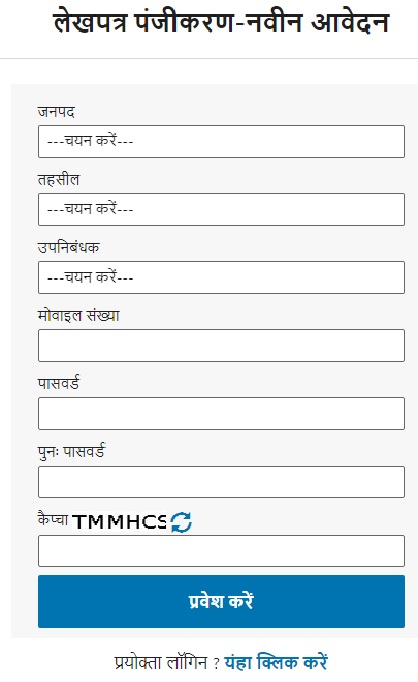
- Accordingly, fill all the details like District Magistrate, Deputy Registrar, Mobile Number, Password, Format and then click on “Sign in” button. All the details must be filled correctly to get the application number.
- After receiving the application online number, click on the “User Login” tab to open the UP Online Property Registration user login window as shown here:-
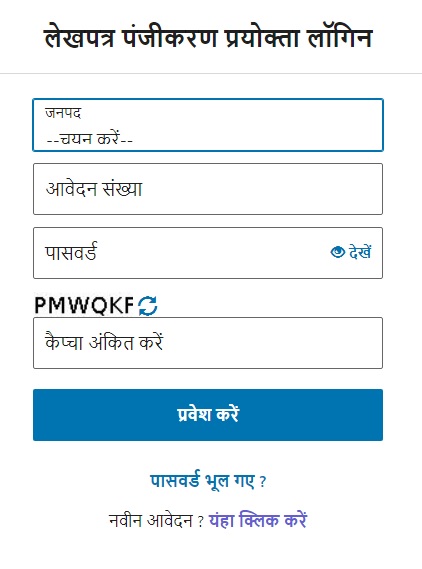
- After login, the property registration dashboard will open where applicants can enter complete details about the property.
- After completing the online application process (with payment) from now on, candidates will get an appointment date as on the date of registry. All the details will be sent through SMS on the registered mobile number. In addition, the candidates will have to appear in the office of the Sub-Registrar on the date of appointment.
Finally, the buyer will receive the unique code to purchase the stamp online which a candidate will have to submit to the concerned sub-registrar office to obtain the registry of the property.
Also Read : Mukhyamantri Abhyudaya Yojana
How to make an appointment for Uttar Pradesh Property Registration?
Citizens of Uttar Pradesh who have applied for property registration online and now want to take property registration appointment. Then follow the below method.
- Firstly the applicant has to go to the official website. After going to the official website, the home page will open in front of you, on this home page you will see the option of ‘Property Registration Appointment’. Click on this option.
- After that login with the help of your application number and password. After successful login, select all the necessary information and get an appointment as per your convenience.
Property search process
- First of all you have to go to the official website of Stamp and Registration Department, Uttar Pradesh.
- On the home page, you have to click on the property search link.
- After this a new page will open in front of you in which you will have to select the category to find the property.
- Now you have to enter the asked information like Tehsil, Village, Mohalla etc.
- Now you have to click on the link to view details.
- This way you will be able to find the property.
Process to view property details
- First of all you have to go to the official website of Stamp and Registration Department, Uttar Pradesh.
- On the home page you have to click on the link for property details.
- Now a new page will open in front of you in which you have to select either Rural Properties or Urban Properties.
- After this you have to enter your district, tehsil, locality, measles number etc.
- Now you have to click on submit button.
- This way you will be able to see the details of your property
Uttar Pradesh IGRSUP Property Registration Guidelines
- It is mandatory for the applicant to fill the application form in both Hindi and English languages.
- Before filling the application eligible, make sure to do the following preparation.
- Applicants should create their own password and keep their application number and password safe.
- Please fill in the address of residence the same address whose certificate you are making the exception of.
- Uploading of photo, residence certificate, identity card, age proof is mandatory.
- On the option of Mohalla / Village, fill the name of your locality / village clearly.
- It is mandatory for the bride and groom to upload the affidavit as well. The link to the format of the affidavit is given below.
- After filling the complete details, please check the filled letter completely in the preview, if there is any kind of error, then correct it by going to the related option and once again check the complete details in the preview and secure it completely.
- After completely saving the form, select the relevant option for online payment of registration fee.
- After payment take a print out of “Payment Acknowledgment”.
| Like on FB | Click Here |
| Join Telegram Channel | Click Here |
| For Help / Query Email @ | [email protected]
Press CTRL+D to Bookmark this Page for Updates |
If you have any query related to UP Property Registration then you can ask in below comment box, our team will try our best to help you. If you liked this information of ours, then you can also share it with your friends so that they too can take advantage of this scheme.
