UP e-Pension Portal Online Registration Login
up e-pension portal login for users, pensioners, admin, department at epension.up.nic.in, download PPO, e pension form, track application status, get jeevan pramaan यूपी ई-पेंशन पोर्टल
UP e-Pension Portal
Uttar Pradesh Chief Minister Yogi Adityanath has launched the UP Pension Portal on the occasion of Labor Day. Through this portal, citizens of the state will be able to get all the information related to pension sitting at home. More than 11.5 lakh pensioners will get the benefit through the UP Pension Portal. This portal has been launched by the Chief Minister during the program organized in the Lok Sabha. During this program, pension was also transferred to the account of 1220 pensioners who retired on March 31. Pensioners will have to get themselves registered on this portal 6 months before retirement. Pension papers will be provided to the citizens 3 months before retirement.
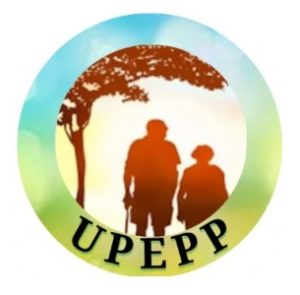
up e-pension portal
The entire process of receiving pension will now be done by the Uttar Pradesh government through online paperless and contact lens process. Right now the UP e-Pension Portal has been implemented for the employees of Uttar Pradesh Government. In the coming time, police and other departments will also be connected to this portal. Now any retiring employee will not need to worry about pension. He will be able to complete the process of getting pension by registering on this portal. This will save both time and money and bring transparency in the system.
Also Read : U-Rise Portal Student Registration
Purpose of UP E-Pension Portal
The main objective of the UP e-Pension Portal is to make the process of getting pension available online. Now the pensioners of the state will not need to go to any government office to apply for pension. He will be able to apply for getting pension through this portal sitting at home. This will save both time and money and ensure transparency in the system. This scheme will also prove to be effective in improving the standard of living of the pensioners of the state. Apart from this, he will also become strong and self-sufficient. Pensioners will also be able to check the status of pension through the UP e-Pension Portal. Only the pensioners of Uttar Pradesh government have been linked to this portal by the government. Soon police and other departments will also be linked to this portal.
Implementation of UP E-Pension Portal
- The verification will be done by the disbursing officer within 30 days of applying on the portal and the payment order will be forwarded to the issuing authority.
- The payment issuing authority will issue an order sanctioning pension in the next 30 days.
- All this process will be done under the supervision of Director Pension.
- If there is any shortfall anywhere, the pensioner will be informed through SMS.
- Pension order will be given 3 months before retirement.
- The UP e-Pension Portal has been developed to provide all the pension related services in a completely digital mode.
- After issuance of PPO under the portal, gratuity amount will be paid to the personnel within three working days from the date of service lead.
- The payment of pension will be made online in the bank account of the pensioner on the scheduled date.
- For which a unique code will be provided after 1 month of the creation of the employee login ID.
- Through this code, the pensioner will be able to login to the portal and fill the form displayed on the portal online.
- Apart from this, you will also be able to upload your service related records on the portal.
Benefits and Features of UP E-Pension Portal
- Uttar Pradesh Chief Minister Yogi Adityanath has launched the UP Pension Portal on the occasion of Labor Day.
- Through this portal, citizens of the state will be able to get all the information related to pension sitting at home.
- More than 11.5 lakh pensioners will get the benefit through the UP Pension Portal.
- This portal has been launched by the Chief Minister during the program organized in the Lok Sabha.
- During this program, pension was also transferred to the account of 1220 pensioners who retired on March 31.
- Pensioners will have to get themselves registered on this portal 6 months before retirement.
- Pension papers will be provided to the citizens 3 months before retirement.
- The entire process of receiving pension will now be done by the Uttar Pradesh government through online paperless and contact lens process.
- Right now the UP e-Pension Portal has been implemented for the employees of Uttar Pradesh Government.
- In the coming time, police and other departments will also be connected to this portal.
- Now any retiring employee will not need to worry about pension.
- He will be able to complete the process of getting pension by registering on this portal.
- This will save both time and money and bring transparency in the system.
Eligibility and Important Documents
- Applicant should be a permanent resident of Uttar Pradesh.
- Aadhar card
- Address proof
- Income certificate
- Proof of age
- Passport size photograph
- Mobile number
- Email ID etc.
Procedure to register on UP e-Pension Portal
- The pensioner will be provided by the DDO by activating the pensioner login ID.
- After activation s.m.s. And this information will be provided to the government servant through email.
- After activation, the pensioner can login to the pensioner’s corner on the e-pension portal https://epension.up.nic.in/homePage.
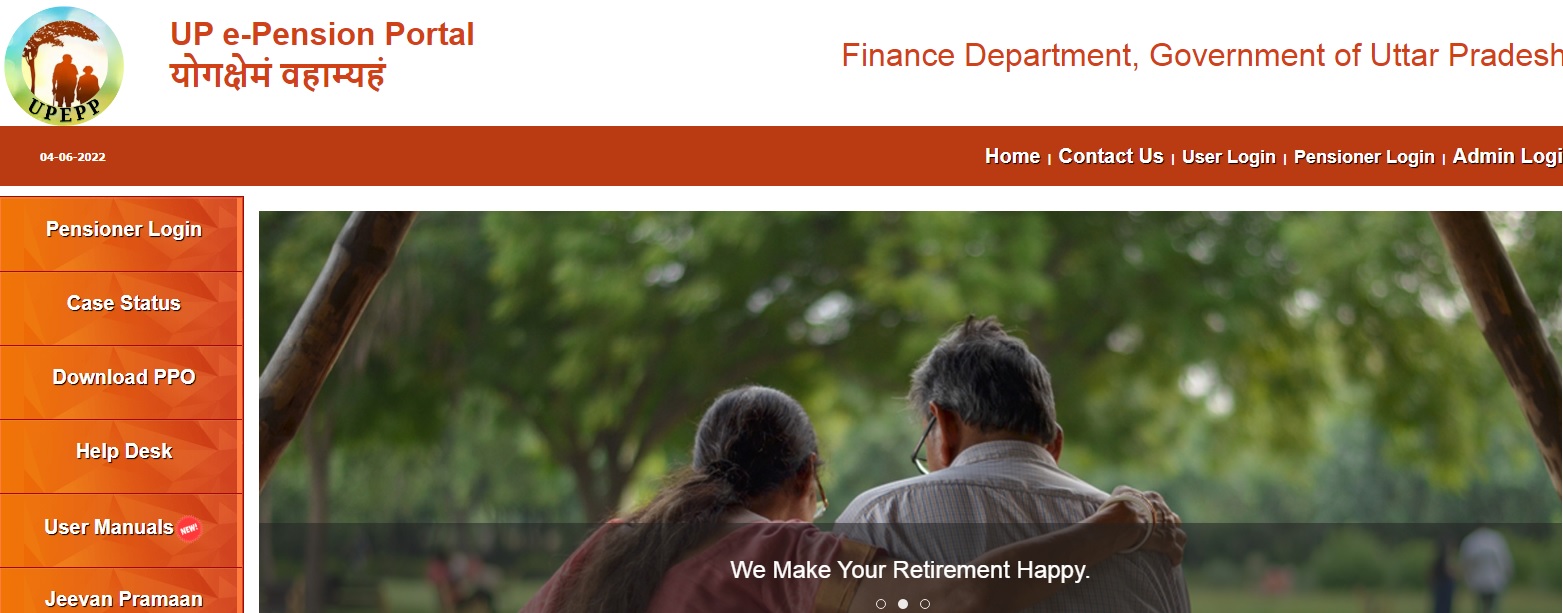
up e-pension portal
- After this, the pensioner has to click on the option of Pension Application Form.
- After this some guidelines will open on your screen.
- You have to read these guidelines carefully.
- After this, you have to enter all the important information in the application form like basic information, service related details, service history details etc.
- After entering all the information, the data has to be saved by clicking on the Next button available on the part.
- Now you have to upload all the important documents.
- After this you have to click on the option of Submit to DDO.
- Now you have to case for the preview option.
- After this, you will have to check the information given by you once.
- You can amend your pension form at this step.
- Now you have to click on the option of Submit to DDO.
- After that you have to tick the check box.
- Now you have to click on submit option.
- In this way you will be able to register on the portal.
Also Read : UP Vishwakarma Shram Samman Yojana
User login process
- First of all you have to go to the official website of UP e-Pension Portal https://epension.up.nic.in/homePage.
- On the home page, you have to click on the option of User Login.
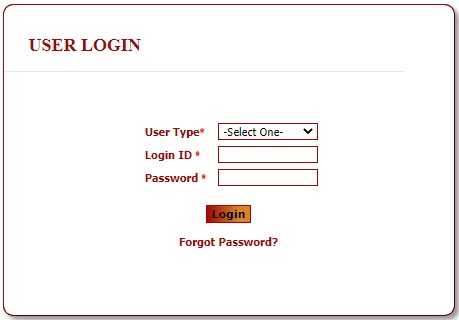
up e-pension portal
- After that you have to select your user type.
- Now you have to enter login id and password.
- After that you have to click on the login option.
- In this way you will be able to login the user.
Pensioner login Process
- First of all you have to visit the official website of UP E Pension Portal https://epension.up.nic.in/homePage.
- After this you have to click on the option of Pensioner login.
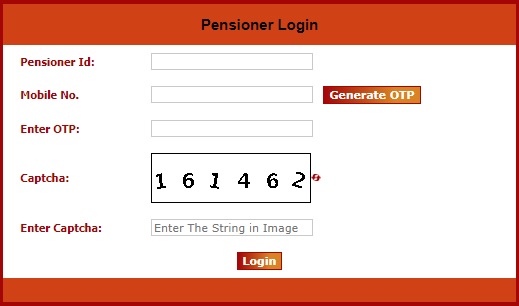
Pensioner login
- Now a new page will open on your screen.
- On this page, you have to enter pensioner ID, mobile number, OTP and captcha code.
- Now you have to click on the login option.
- In this way you will be able to login pensioner.
Admin login process
- First of all you have to go to the official website of UP E-Pension Portal https://epension.up.nic.in/homePage.
- On the home page, you have to click on the option of Admin login.
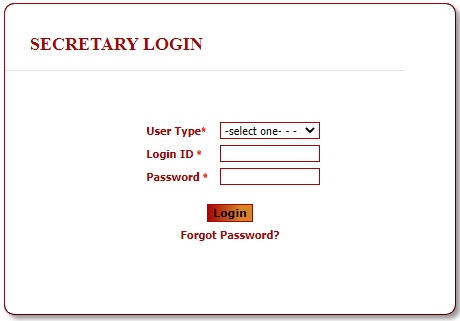
Admin login
- Now a new page will open on your screen.
- On this page you have to select the user type.
- Now you have to enter login id and password.
- After that you have to click on the login option.
- In this way you will be able to login admin.
Process to view case status
- First of all you have to go to the official website of UP E-Pension Portal https://epension.up.nic.in/homePage.
- After this you have to click on the option of Case Status.
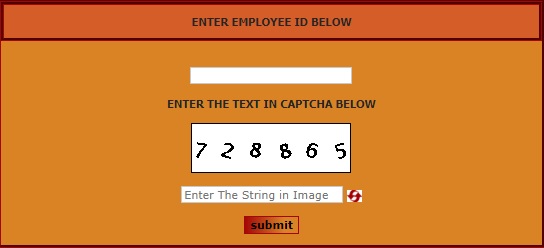
Case Status
- Now a new page will open on your screen.
- On this page you have to enter your Employee ID and Captcha Code.
- Now you have to click on submit option.
- The relevant information will be on your computer screen.
PPO download process
- First of all you have to go to the official website of UP E-Pension Portal https://epension.up.nic.in/homePage.
- On the home page, you have to click on the option of Download PPO.
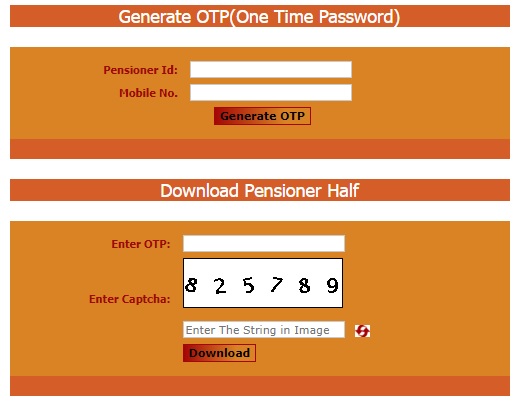
Download PPO
- After this, you have to enter your pensioner ID and mobile number.
- Now you have to click on the option of Generate OTP.
- After this you have to enter the OTP in the OTP box and enter the captcha code.
- Now you have to click on the download option.
- In this way you will be able to download PPO.
Department login Process
- First of all you have to go to the official website of UP E-Pension Portal https://epension.up.nic.in/homePage.
- After this you have to click on the option of Department login.

Department login
- Now a new page will open on your screen.
- On this page you have to select the department.
- Now you have to enter login id and password.
- After that you have to click on the login option.
- In this way you will be able to login the department.
Process to view contact details
- First of all you have to go to the official website of UP E-Pension Portal https://epension.up.nic.in/homePage.
- On the home page, you have to click on the option of Contact Us.
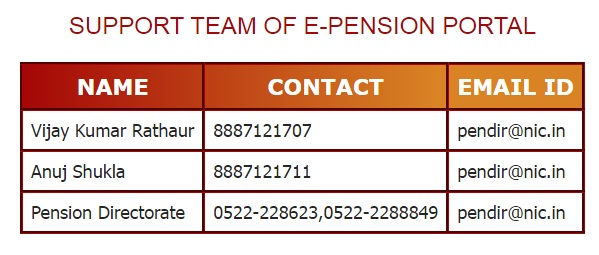
Contact Us
- Now a new page will open on your screen.
- On this page you will be able to see the contact details.
| Like on FB | Click Here |
| Join Telegram Channel | Click Here |
| For Help / Query Email @ | [email protected]
Press CTRL+D to Bookmark this Page for Updates |
If you have any query related to UP e-Pension Portal then you can ask in below comment box, our team will try our best to help you. If you liked this information of ours, then you can also share it with your friends so that they too can take advantage of this scheme.
