UP Marriage Registration 2024 : IGRSUP Apply Online
up marriage registration 2024 apply online form उत्तर प्रदेश ऑनलाइन मैरिज रजिस्ट्रेशन विवाह पंजीकरण फॉर्म पीडीएफ ऑनलाइन आवेदन डाउनलोड मैरिज सर्टिफिकेट apply online https://igrsup.gov.in uttar pradesh marriage registration certificate यूपी मैरिज सर्टिफिकेट aadhar based marriage registration 2023
UP Marriage Registration 2024
UPDATE : from 01 October 2023, Birth certificate only required for Marriage Certificate. Government has approved Single Document Policy. Keep in touch with us for updates….
Uttar Pradesh is also providing the facility of marriage registration on the official website of Stamp and Registration Department. Under the Aadhaar based marriage registration process, the ticket department provides marriage registration certificate to already married couples. Citizens of Uttar Pradesh, under this facility, you can apply online very easily by visiting the official website and along with this you can also do Aadhaar based marriage registration verification. All these services can be availed very easily.

up marriage registration 2024
Any bride and groom of the state can apply for Aadhaar based UP marriage certificate online by paying the defined application fee through net banking. In this marriage certificate complete details of husband and wife like father’s name, mother’s name, Wedding date etc. will be included. Now people will not need to go to any office to get marriage certificate. People can get their marriage certificate very easily by filling the online UP Marriage Registration form by visiting the official website of Stamp and Registration Department.
Also Read : UP Property Registration
Guidelines for Uttar Pradesh IGRSUP Marriage Registration
- It is mandatory to fill the application form in both Hindi and English languages.
- To fill the application form in Hindi, install “Sancharcha Hindi Typing Tool”, Google Indic Tool or any other Unicode enabled Hindi typing tool or use the attached Hindi keyboard.
- Before filling the application form, do the following preparations-
- New Photograph in JPG format of size less than 40 KB.
- Identity Certificate, Age Certificate, and Residence Certificate in PDF format up to 70 KB in size.
- Please fill in the address of residence the same address for which you are uploading the certificate.
- Photocopy, Identity proof, Age proof, Residence proof are required to be uploaded.
- Identity proof, age proof, residence proof of two witnesses are also required to be uploaded.
- In the option of Mohalla / Village, clearly fill the name of your locality / village.
- It is also mandatory for the bride and groom to upload the affidavit. The link to the format of the affidavit is given below.
- After filling the complete details, please check the filled form completely in the preview, if there is any kind of error, then correct it by going to the respective option and once again check the complete details in the preview and save it completely.
- After fully securing the application form, the application form number and password will be available. Please keep the application number and password safe.
After completely saving the form, select the relevant option for online payment of registration fee. - After payment take a print out of “Payment Acknowledgment” and keep it safe.
- After filling the application form, you can register the marriage by visiting the selected office on any working day within 30 days from the date of application along with all your original certificates.
- Attach the affidavit only after it is attested by a notary.
- Information: Marriage registration certificate can be canceled if all the attached certificates and affidavits are found to be incorrect.
UP Marriage Registration Documents (Eligibility)
- Applicant should be a permanent resident of Uttar Pradesh.
- Aadhar card of husband and wife
- Age certificate
- Identity card
- Address proof
- Couple photo
- Passport size photo of husband and wife
- Mobile number
Also Read : UP Bijli Sakhi Yojana
How to apply for marriage registration on Stamp and Registration Department?
Interested beneficiaries of the state who want to apply for UP marriage registration, then follow the steps given below and take advantage of this facility.
- Firstly the applicant has to go to the official website https://igrsup.gov.in/igrsup/defaultAction.
- On the home page, you will see the option of Online Marriage Registration under Citizen Online Service, click on this option.
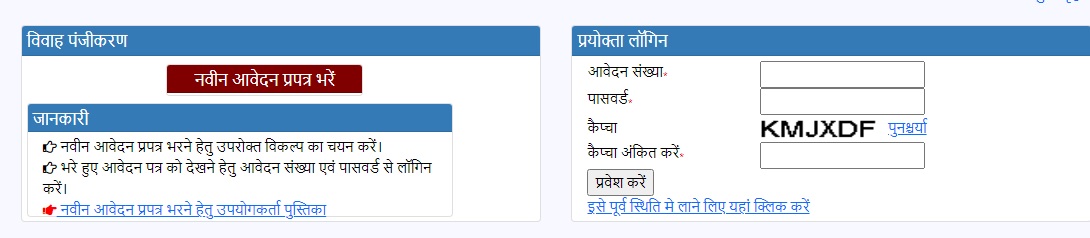
- After clicking on this option, now provide all the information asked for further and proceed. After this the marriage registration form will open in front of you.
- Fill all the information asked in the form in all the ways and also upload the documents and finally click on the submit button.
- In this way you can easily do UP marriage registration.
How to Verify UP Marriage Registration?
Interested beneficiaries of the state who want to verify their marriage registration, then follow the steps given below.
- Firstly the applicant has to visit the official website. After visiting the official website, on the home page, you have to click on the option of Marriage Registration Verification.
- After clicking on the option, a new page will open in front of you with information. A form will open in front of you.
- In which you have to fill your application number, certificate serial number, date of marriage etc., after that you can easily check the status of your marriage registration.
| Like on FB | Click Here |
| Join Telegram Channel | Click Here |
| For Help / Query Email @ | [email protected]
Press CTRL+D to Bookmark this Page for Updates |
If you have any query related to UP Marriage Registration then you can ask in below comment box, our team will try our best to help you. If you liked this information of ours, then you can also share it with your friends so that they too can take advantage of this scheme.
