Umang App Download : Login and Services List
umang app download for Android from Google play store and iOS smartphones from Apple App store, apply online for government services like Digilocker, Aadhaar, Bharat Bill Payment etc, link to access official website available here उमंग ऐप डाउनलोड
UMANG App Download
UMANG (unified mobile application for new age governance) app has been launched by the Government of India. This app has been launched to run mobile governance in India. Through the UMANG App, Indian citizens will be provided a single platform to access pan-India e-governance services from the Center to the local government bodies. This UMANG App is developed by Ministry of Electronics and Information Technology and national e-governance division. Through this app the citizens of India will be able to get various services on one platform. So that their standard of living will improve.

umang app download
Apart from this, with the operation of this app, the citizen of the country will not need to go to any government office to use various services. That will save both time and money. Apart from this, transparency in the system will also be ensured.
Also Read : Pradhan Mantri Matru Vandana Yojana
Purpose of UMANG App
UMANG App has been launched by the Government of India with the aim of providing all government services on one platform. Through this app, now the citizens of the country will not have to use different apps nor have to go to any government office to get government services. Through this app both time and money will be saved and transparency in the system will also be ensured. The UMANG app is developed by the Ministry of Electronics and Information Technology and the national e-governance division. The standard of living of the citizens of the country can also be improved through this app.
Benefits and Features of UMANG App
- UMANG (unified mobile application for new age governance) app has been launched by the Government of India.
- This app has been launched to run mobile governance in India.
- Through the UMANG App, Indian citizens will be provided a single platform to access pan-India e-governance services from the Center to the local government bodies.
- This app is developed by Ministry of Electronics and Information Technology and National e-governance division.
- Through UMANG App, citizens of India will be able to get various services on one platform.
- So that their standard of living will improve.
- Apart from this, with the operation of this app, the citizen of the country will not need to go to any government office to use various services.
- That will save both time and money. Apart from this, transparency in the system will also be ensured.
Umang app download process
- First of all you have to open google play store in your mobile.
- Now you have to type UMANG app in the search box.
- After that you have to click on the search option.
- Now a list will open on your screen.
- You have to click on the top option from this list.
- Now you have to install and click on the option.
- In this way you will be able to download the UMANG app.
Direct Link : https://play.google.com/store/apps/details?id=in.gov.umang.negd.g2c&hl=en_IN&gl=US
Also Read : Pradhan Mantri Kaushal Vikas Yojana
Registration Process
- First of all you have to visit the official website of UMANG https://web.umang.gov.in/landing/services.
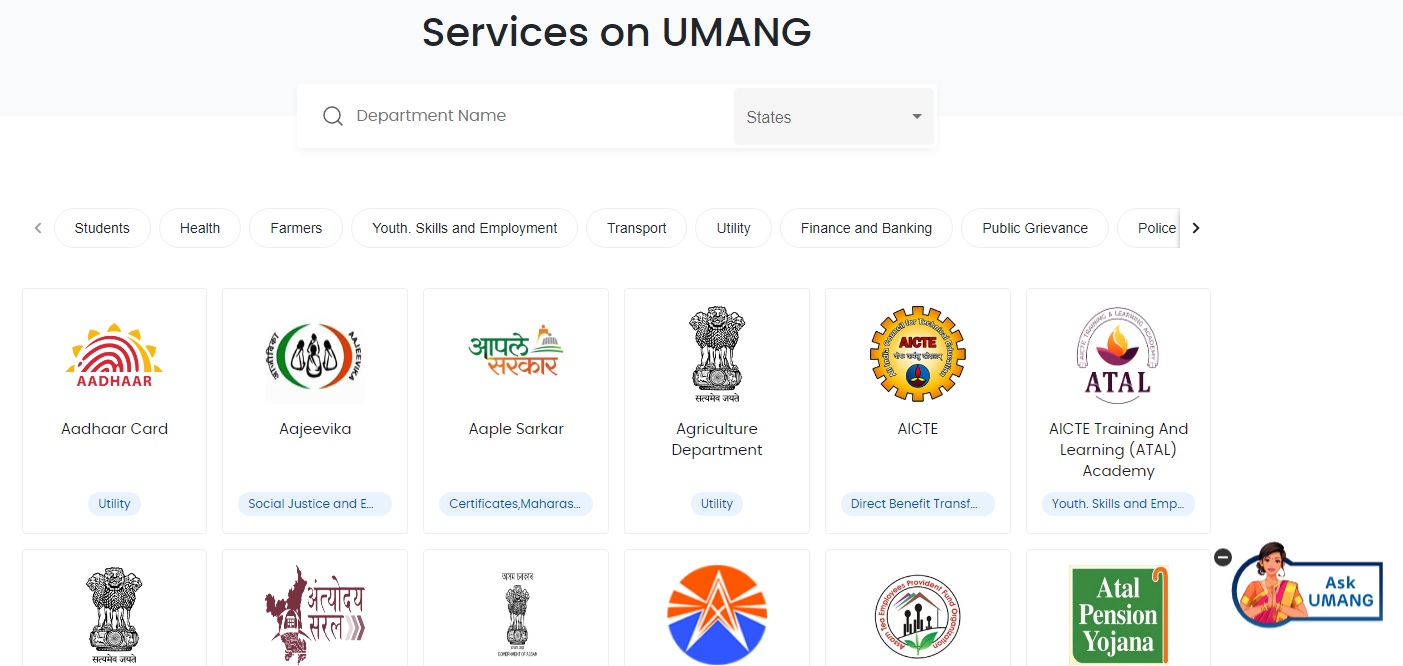
services list
- On the home page, you have to click on the login/register option.
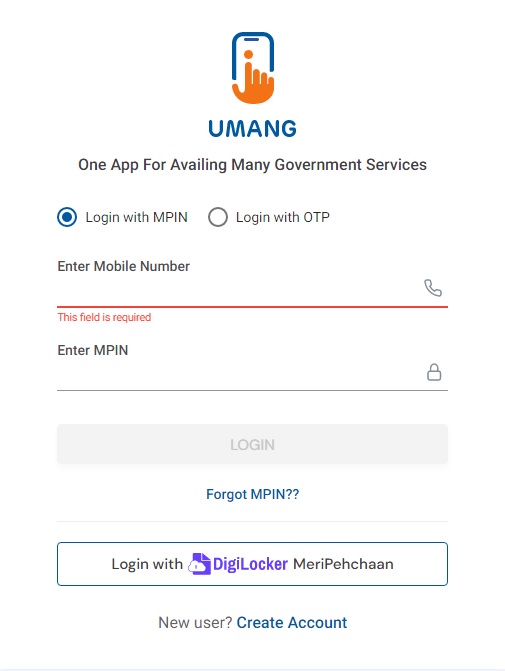
login
- Now a new page will open on your screen.
- On this page, you have to click on the option of create account.
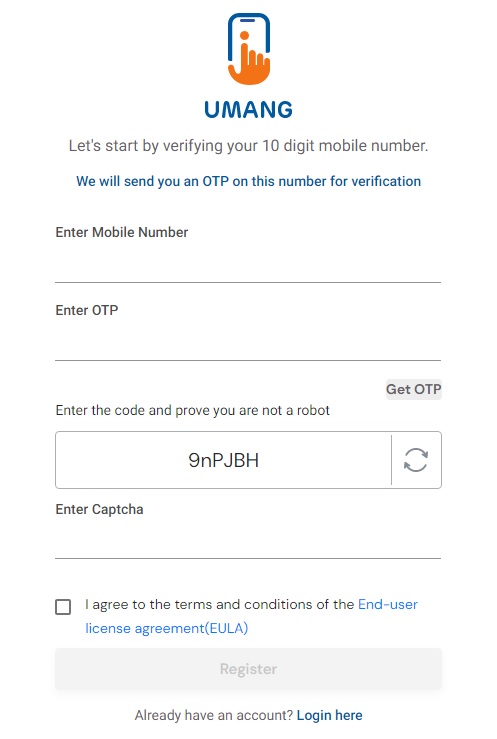
create account
- After this a new page will open on your screen.
- On this page you have to enter your mobile number and click on get OTP option.
- Now you have to enter the OTP in the OTP box and enter the captcha code.
- After this you have to click on the option of register.
- In this way you will be able to register.
Procedure to view list of services
- First of all you have to visit the official website of UMANG https://web.umang.gov.in/landing/services.
- Now the home page will open in front of you.
- After this you have to click on the option of services.
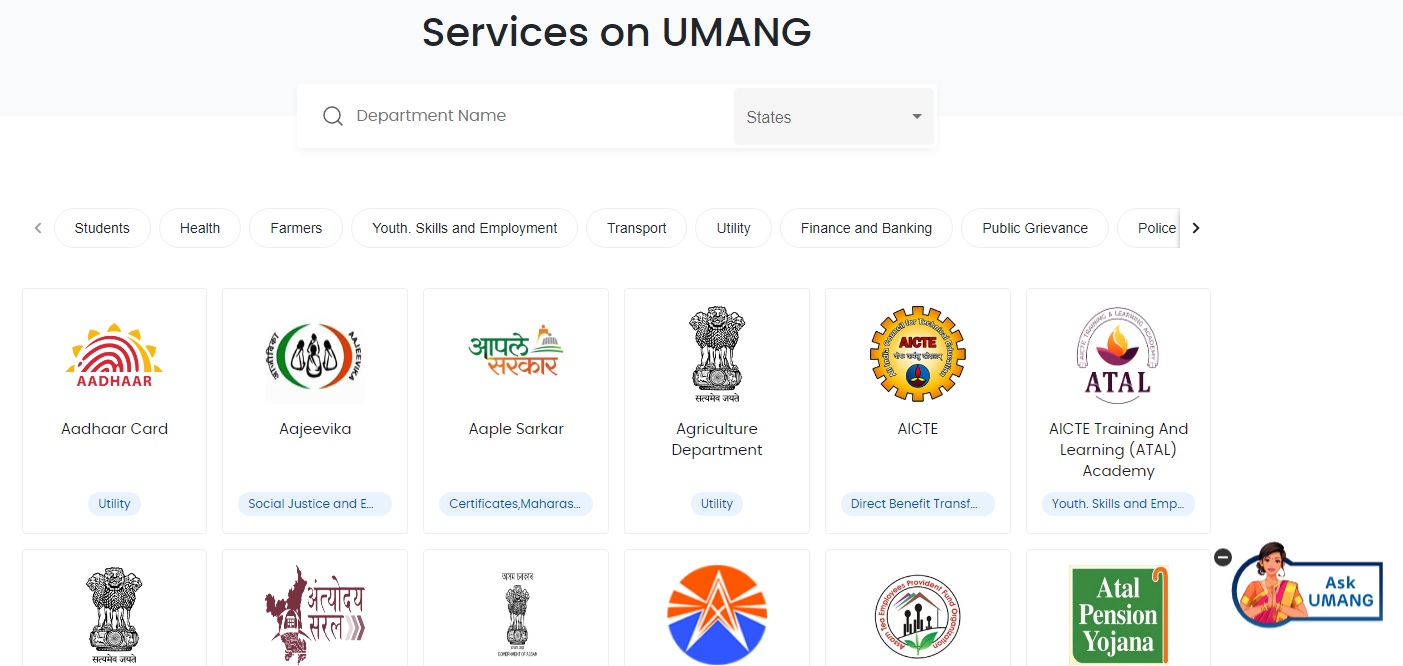
services list
- Now a new page will open on your screen.
- On this you have to select the state.
- Now you have to enter the department name.
- Related information will be on your computer screen.
| Like on FB | Click Here |
| Join Telegram Channel | Click Here |
| For Help / Query Email @ | [email protected]
Press CTRL+D to Bookmark this Page for Updates |
If you have any query related to Umang App then you can ask in below comment box, our team will try our best to help you. If you liked this information of ours, then you can also share it with your friends so that they too can take advantage of this scheme.
